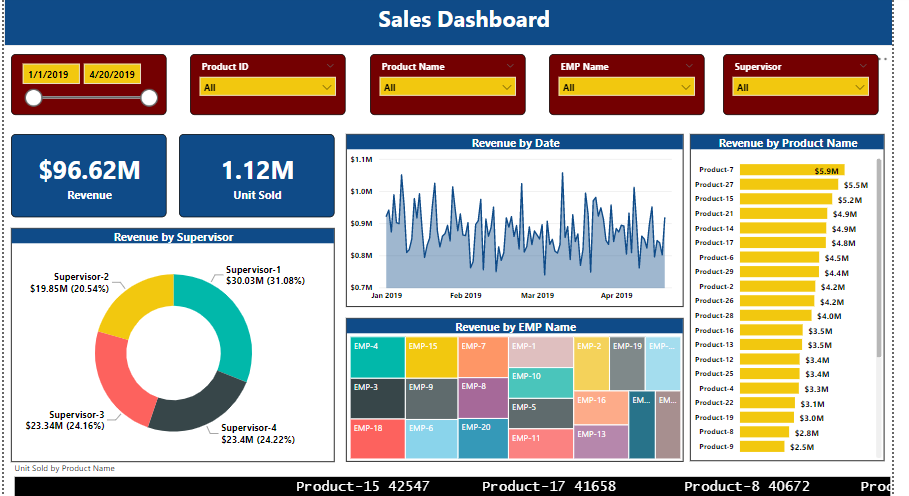
Dax expression:
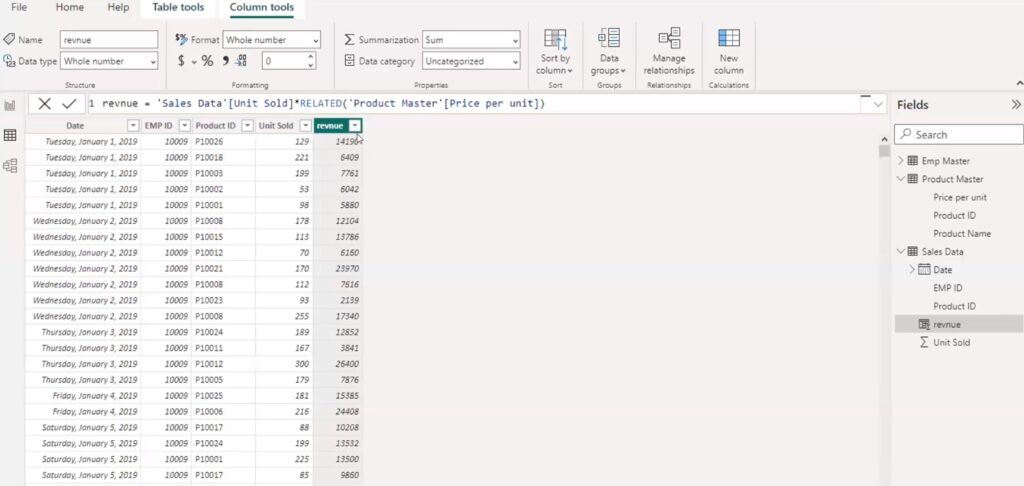
Slicer:
To exclude row by row in slicer
France Sales = calculate(sum(Sales_data[Sales Amount]),
‘Sales Territory_data'[Country] = “France”,
ALL(Sales_data))
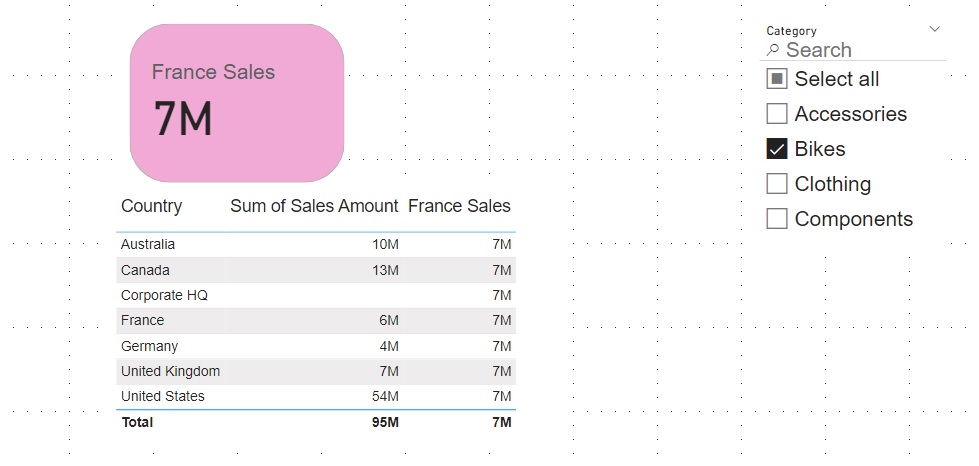
Non_france aus sales = CALCULATE(SUM(‘Sales_data'[Sales Amount]),
NOT(‘Sales Territory_data'[Country] in {“Australia”, “france”}))
Reference Line:
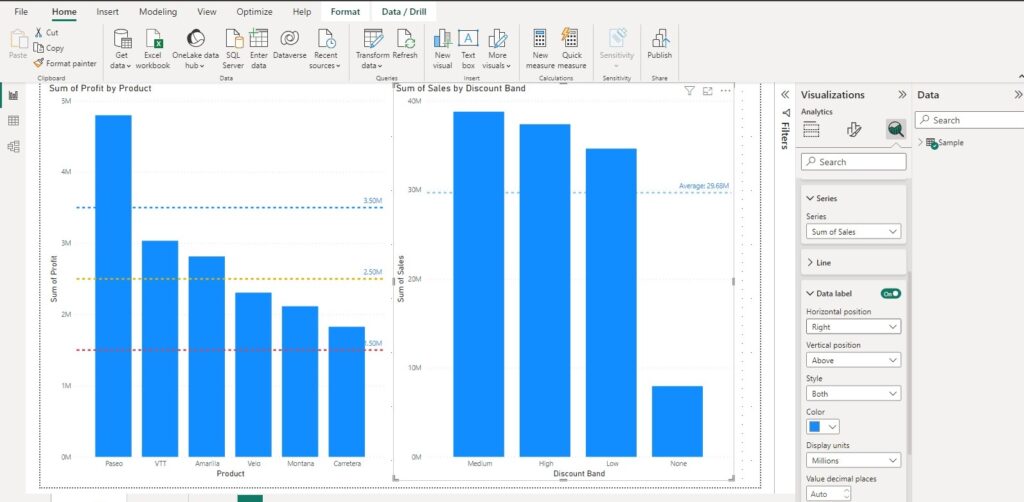
Drilldown:
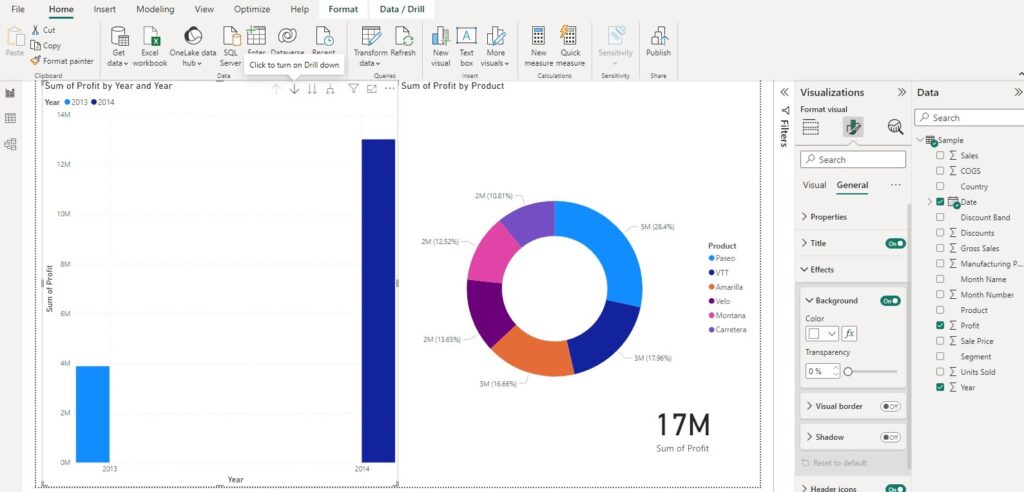
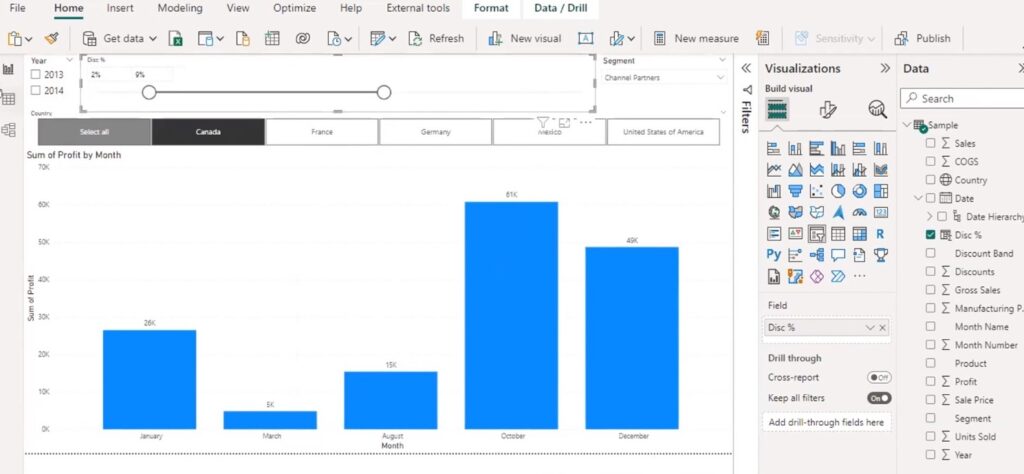
Dynamic Formatting of strings:
Slicer for controlled output:
Selected Country sales =
Var S = SELECTEDVALUE(‘Sales Territory_data'[Country], “Multiple countries”)
RETURN
“Total Sales for ” & S
Slicer does not affect the total sales of the country.
m_multiplecountries =
var M = concatenateX(VALUES(‘Sales Territory_data'[Country]),
‘Sales Territory_data'[Country], “,” )
return
“Total Sales for ” & M
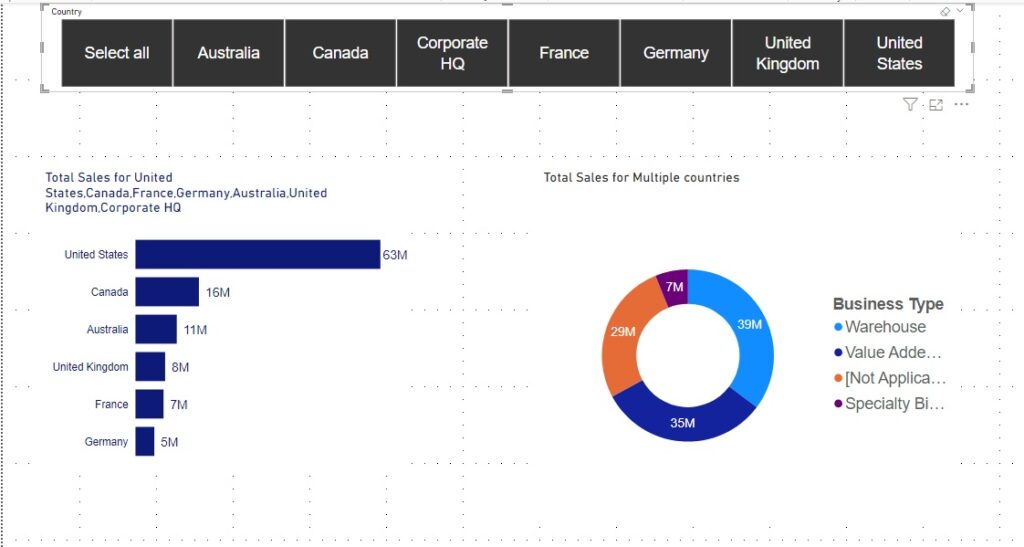
Cross filter functions:
CF_avg_products =
CALCULATE(AVERAGE(Product_data[List Price]),
CROSSFILTER(Sales_data[ProductKey],Product_data[ProductKey], Both))CROSSFILTER function: Specifies the cross-filtering direction between the Sales_data and Product_data tables.Both: The cross-filter direction to be used. Filters on either side filters the other side.
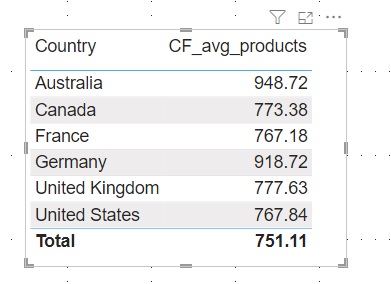
Power Query column calculation:
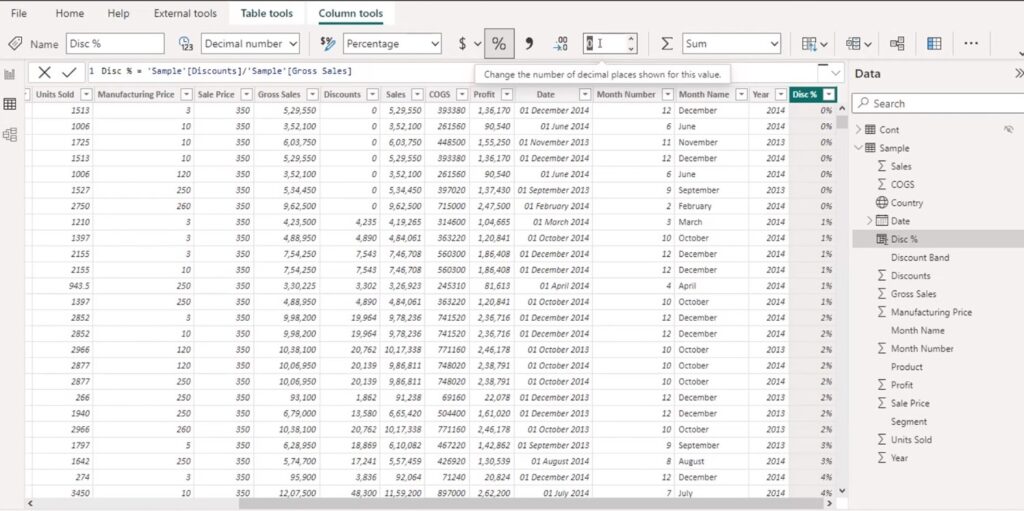
Selecting only 2 countries sales:
france aus sales = CALCULATE(SUM(‘Sales_data'[Sales Amount]),
(‘Sales Territory_data'[Country] in {“Australia”, “france”}))
RETURN
“Total Sales for ” & S
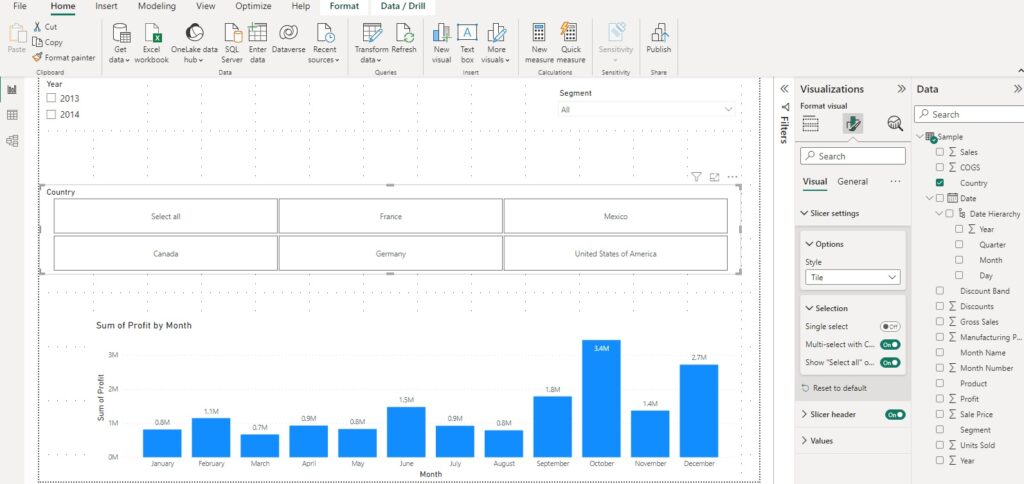
Dynamic chart selection:
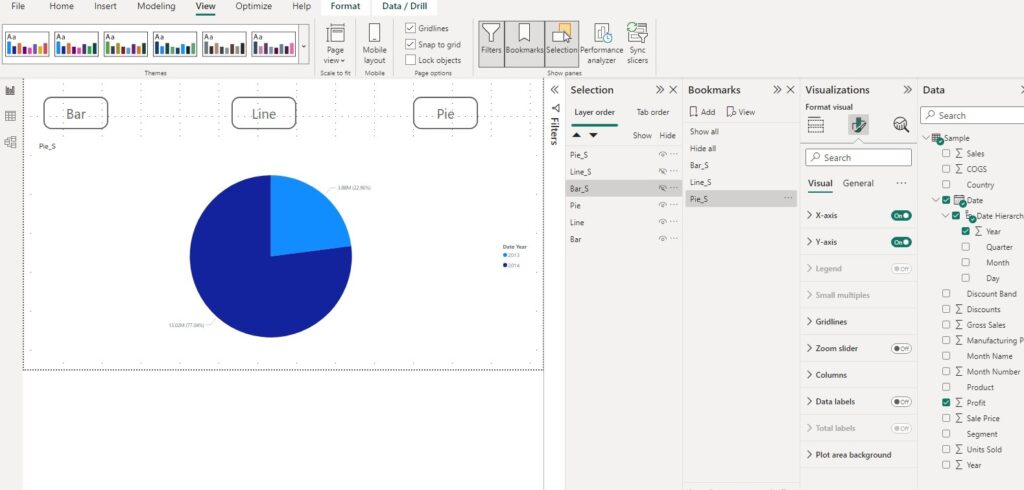
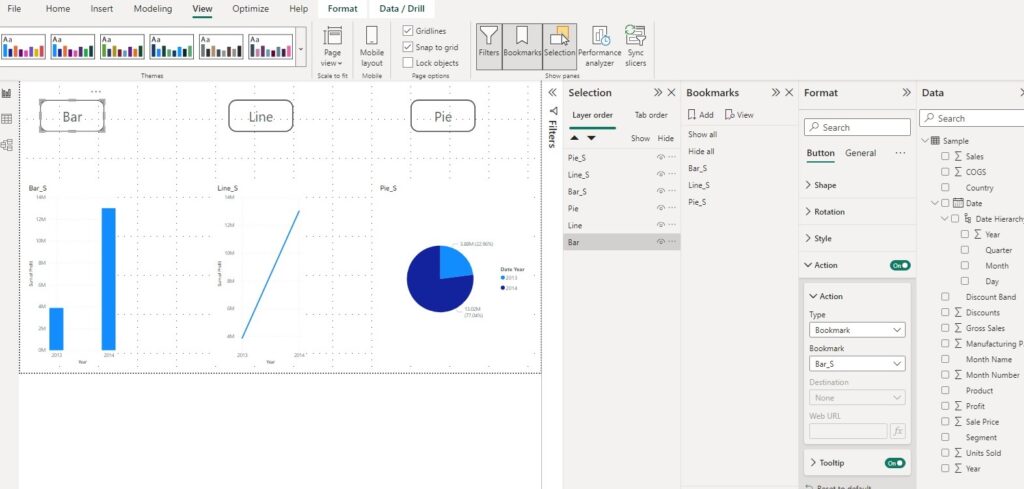
Tool tip:
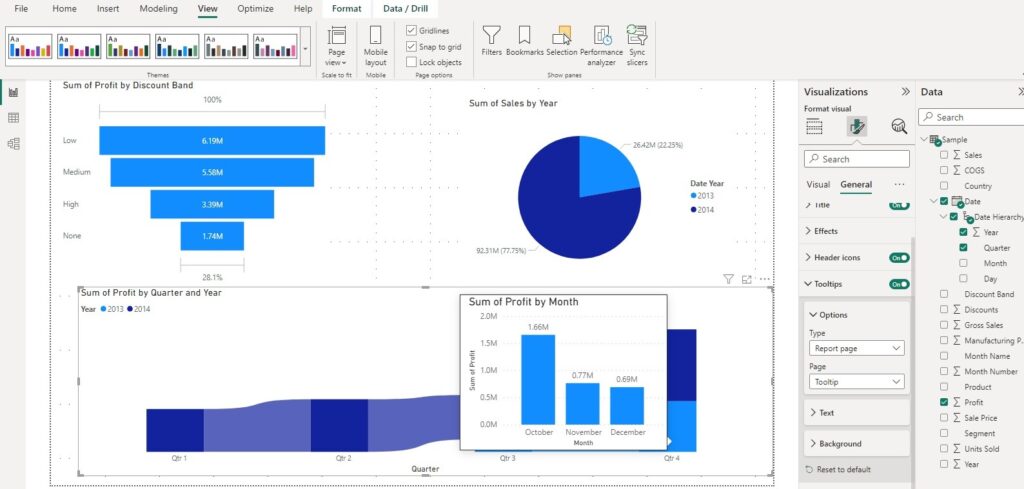
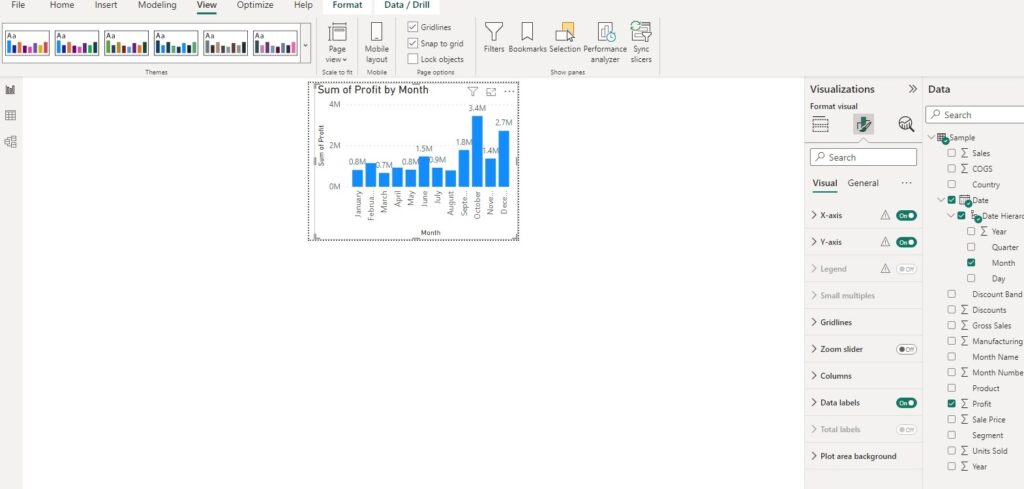
Bookmark:
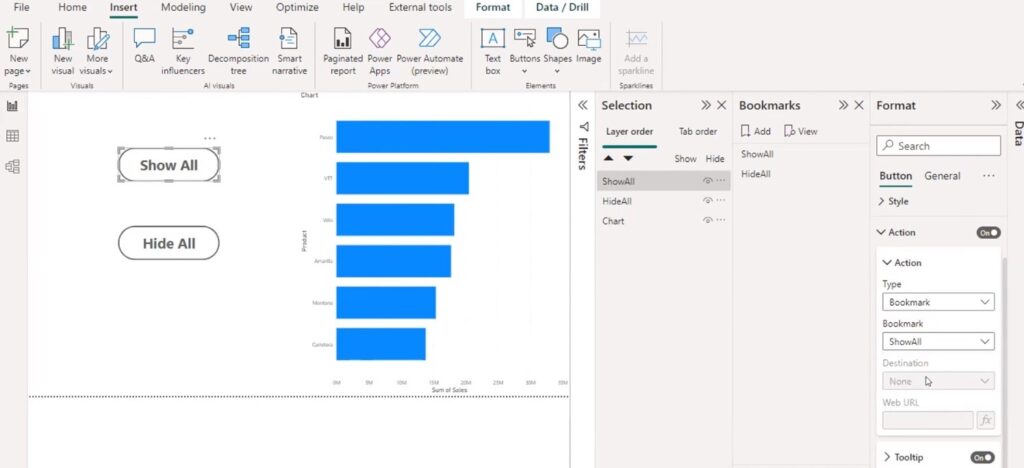
Drillthrough:
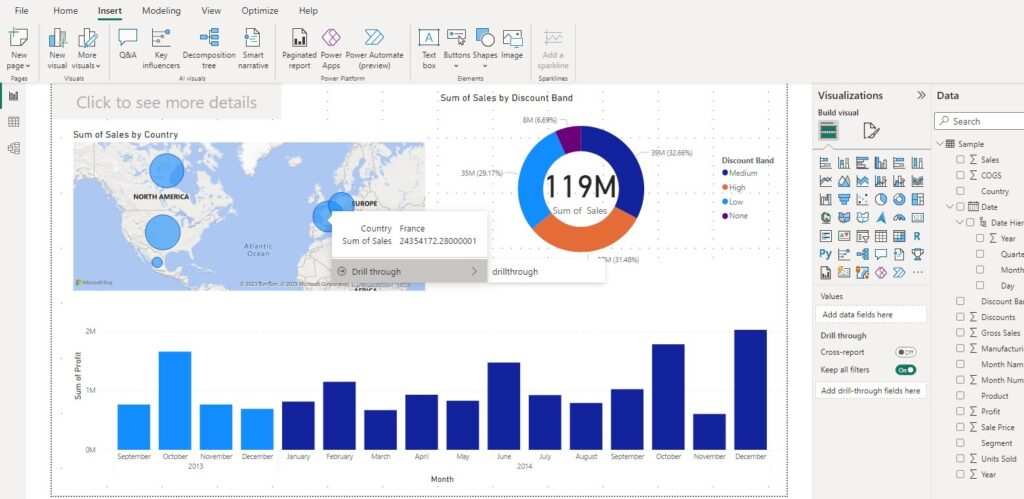
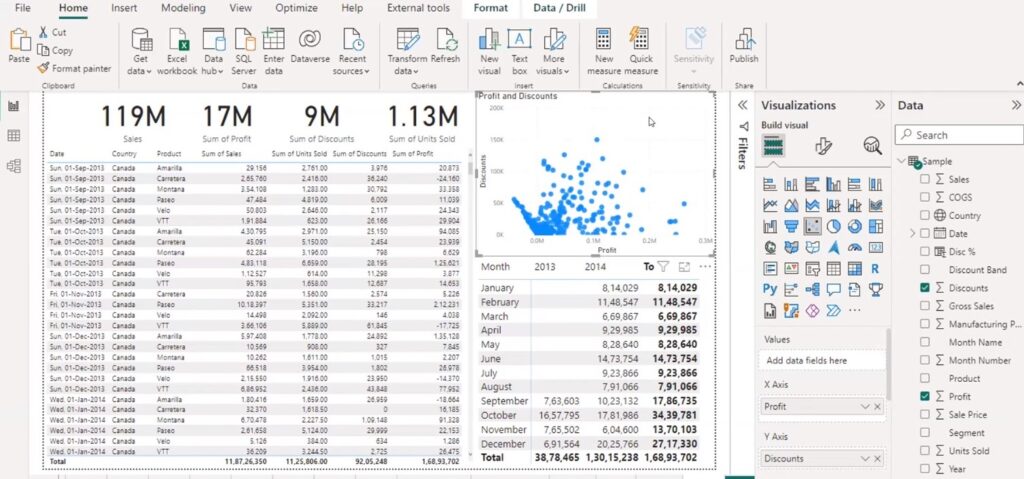
Edit interactions of the map for Relative filter:
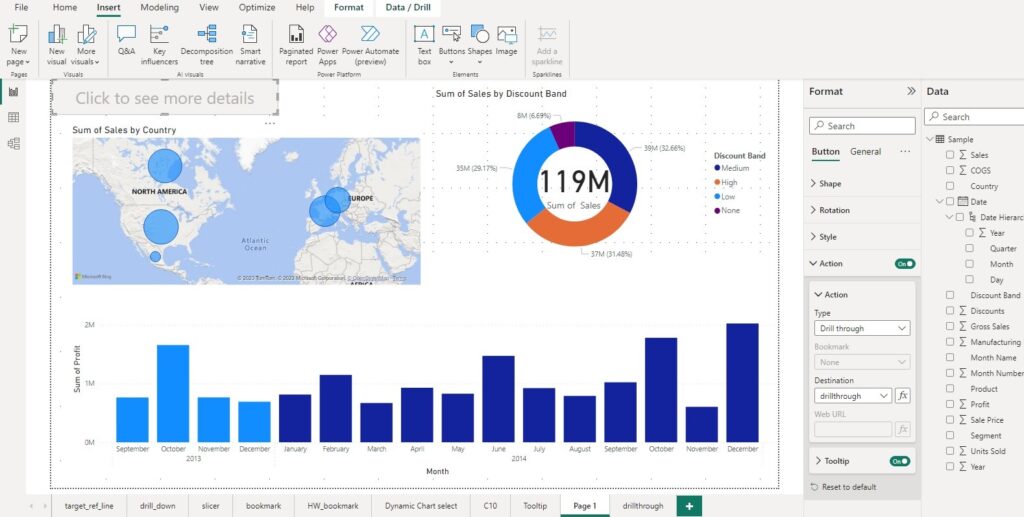
Slicer for page level and
Edit interaction for visual level filter.
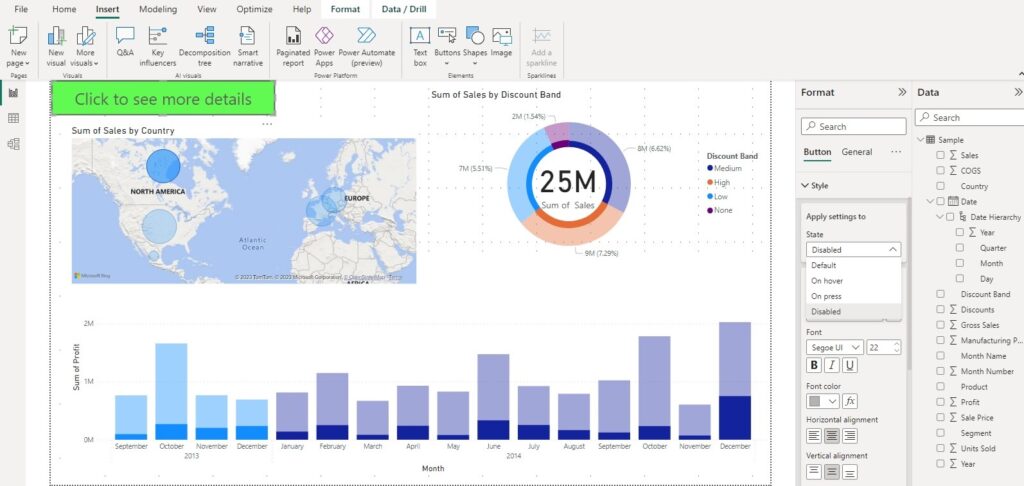
Edit interactions of the map for absolute filter:
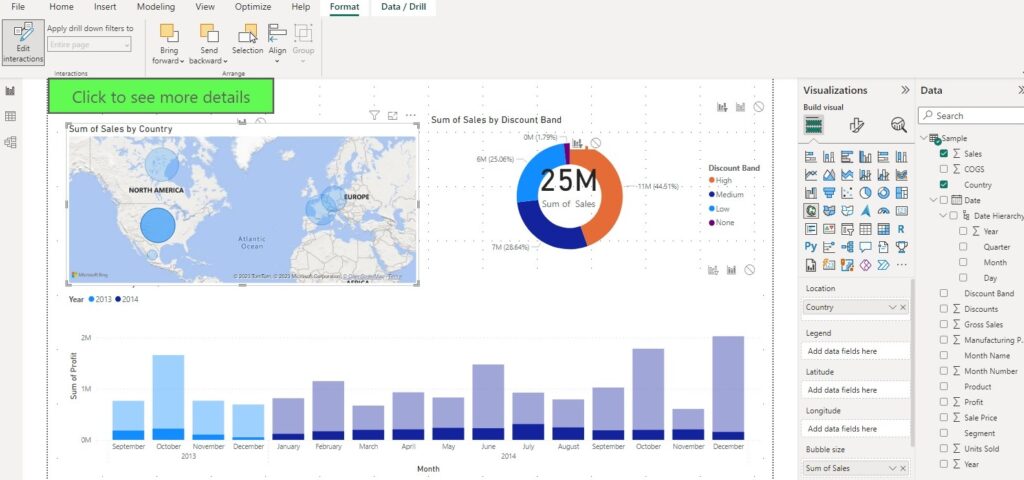
AI graph analysis:
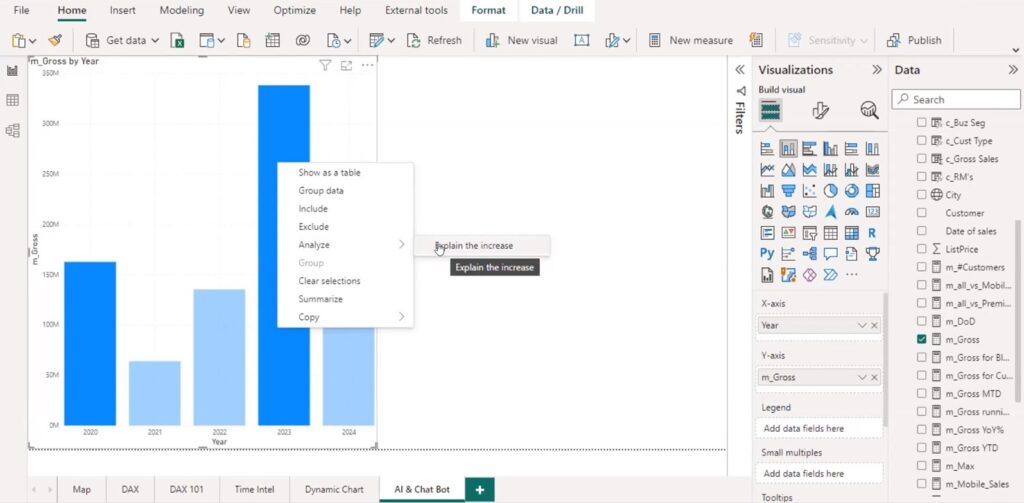
Q and A graph:
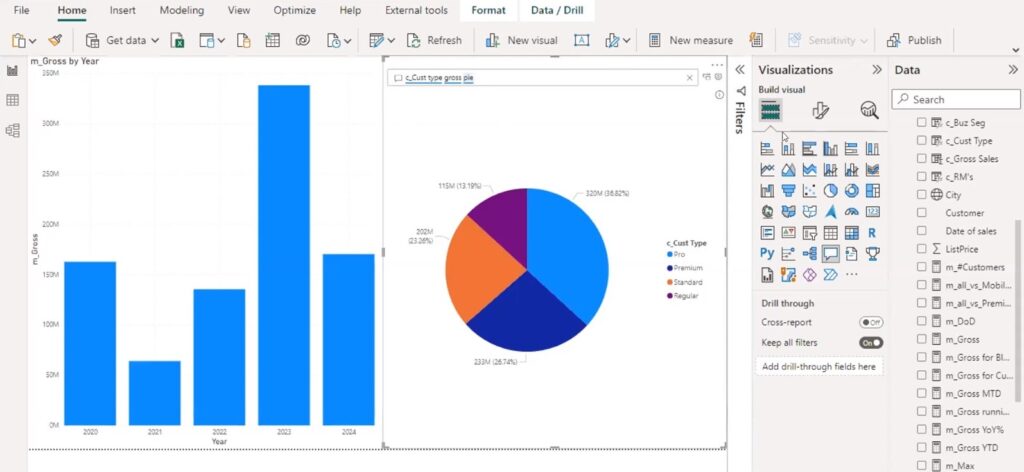
Custom visual by creating a table:
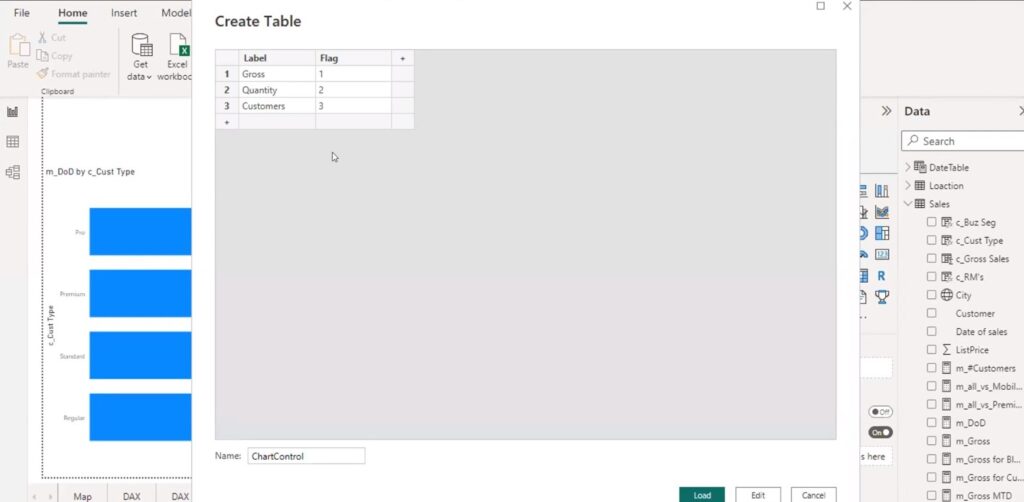
Tiled buttons with switch DAX function:
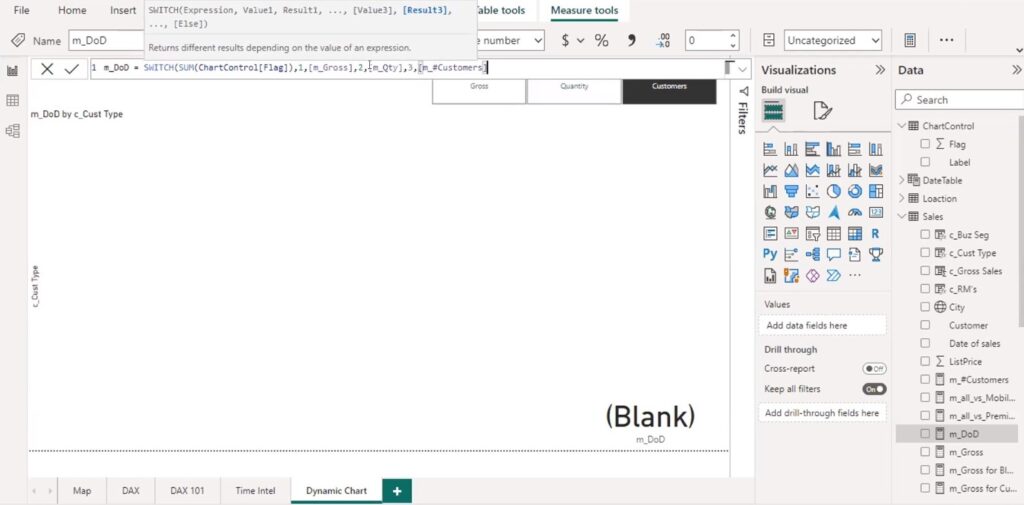
Dynamic chart based on button measure:
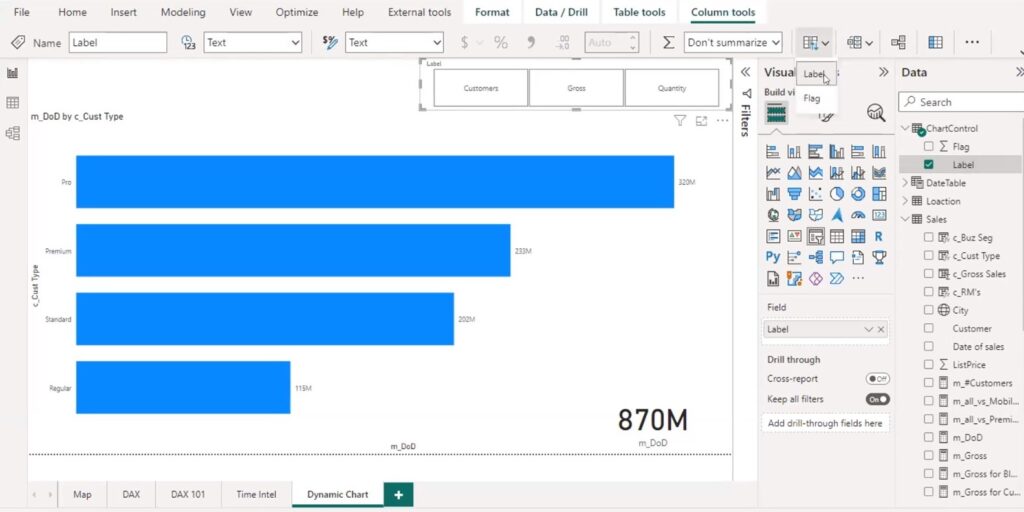
Formatting in crores:
m_Revenue in Cr = CONCATENATE(
FORMAT(DIVIDE([mRevenue], 10000000), "0.00"), " Cr"
)
Recent Comments