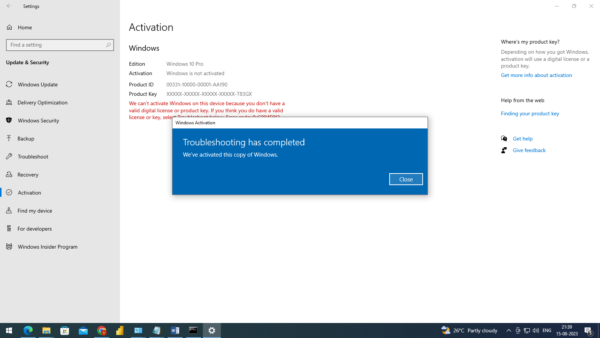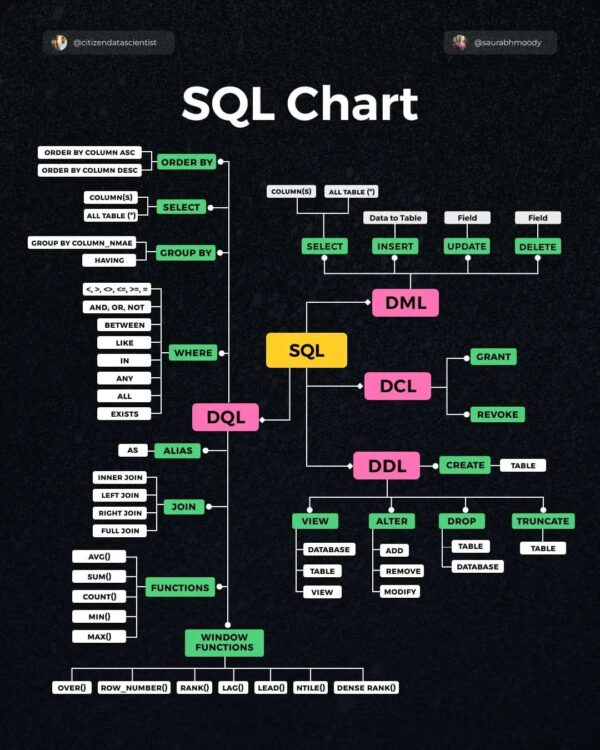Page 3 of 20
Dashboard: Dax expression: Slicer:To exclude row by row in slicer France Sales = calculate(sum(Sales_data[Sales Amount]), ‘Sales Territory_data'[Country] = “France”, ALL(Sales_data)) Non_france aus sales = CALCULATE(SUM(‘Sales_data'[Sales Amount]), … Continue Reading →
Creating a master data by DAX: Excel.Workbook([Content], true) Scatter and bubble charts: A scatter chart shows the relationship between two numerical values. Conditional formatting: Not summarised: Clustering: In PowerBI, clustering is used to create a new column in a dataset… Continue Reading →
From SQL to tableau: Joins: Inorder to unions or append or consolidate the data: Condition: Note: If the headers are different Appending data from multiple files tableau gives you path and sheet – as autogenerated fields Regex: Path and sheet… Continue Reading →
A parameter is workbook(Scope) variable of string,date,number data type, it is used to replace constant value in Calculation,Filter & Reference line Below are the Steps to Create a Paramter 1. Create a Paramter of any data type 2. Show Paramter… Continue Reading →
Donut chart: Step:2 Step:3 Step:4 Step:5 Step:6 Step:7 What is the difference between dual axis and blended axis: Blended axis Or Combined axis or Shared Axis chart-All are the same A shared axis chart in Tableau is that shares one… Continue Reading →
Getting started: Load sample financial dataset: Transform data: Web scrapping for World Happiness Report: Previewing to Select data: Tagging geo location: Creating visual Map: GDP per capita in Bubble size: Creating hierarchy for countries: Power query editor: Create relation: Continent… Continue Reading →
Common encountered problem: Turning off windows defender is key: Method-1:group policy editor config Method-2 Disabling windows defender: Method-3: Switching off windows defender by a tool called dControl Article Overview: Steps to follow: Step-1:Download 2 files in zip format and extract… Continue Reading →
Step-1: In this stored procedure, we declare a cursor variable cur that retrieves the names and marks columns from the marks table. Step-2: We also declare variables input_name, input_marks, to store the values fetched from the cursor Step-3: Inside the… Continue Reading →
Check the table in cmd: If-elseif-else: Loops: Simple_loop static: Simple loop dynamic: Stored procedure without parameter: Stored procedure with parameter: Local and Session variables: Local parameter: Simple procedure practice:
Exception handling: Exception handlers: Continue handler: Exit handler: Single error handler: Multiple errors multiple handlers SQL exception: Control flow Explanation of the code Shipped Status Cancelled Status On Hold Status Application to identify the fraud: Create procedure for payments table:… Continue Reading →